The graph database explained
The graph database is a global key-value database, available for the current *.logic file.
If you are f.e. in the file build_hq.logic, every key-value created can be used in that file only.
It allows creating key-value pairs of type:
- String
- Float
- Int
- Vector
Using this global database, it becomes easy to replace and update values along the whole logic file.
Using the graph database - example
Creating new graph database key-value pairs
In the logic file you want to use the graph database, access it using the graph button.
It’s in the top left corner of the node area:
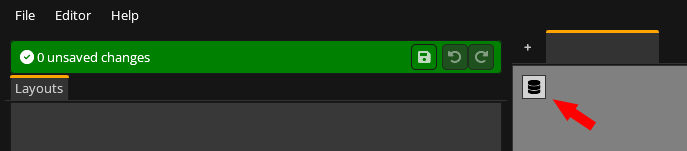
Once the key-value mask opens up, you can create new key-values by clicking
on the [+] on the right side of the required value type:
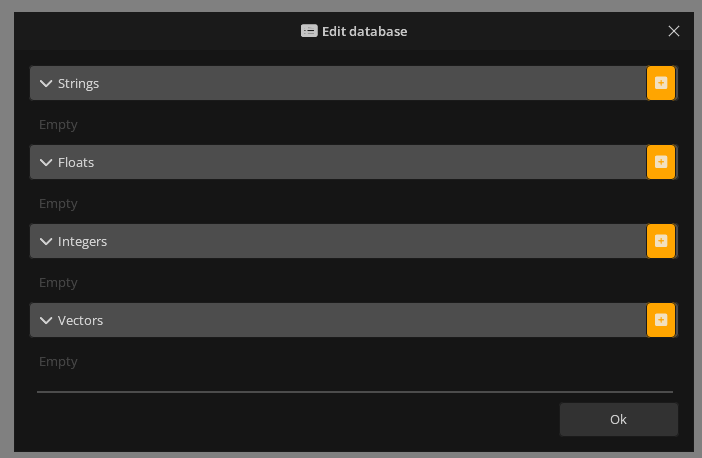
Here you enter the name of the key you are creating, like the name of a variable:

Once that is done, you fill in an actual value for that key you just created:
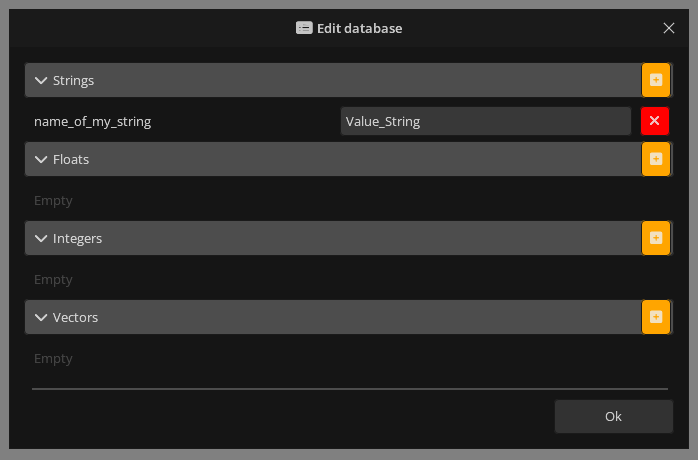
Using the graph database key-value pairs in nodes
Right-click the node you want to use and select “Edit bindings”:

Select the node binding you want to set and choose your key-value pair:
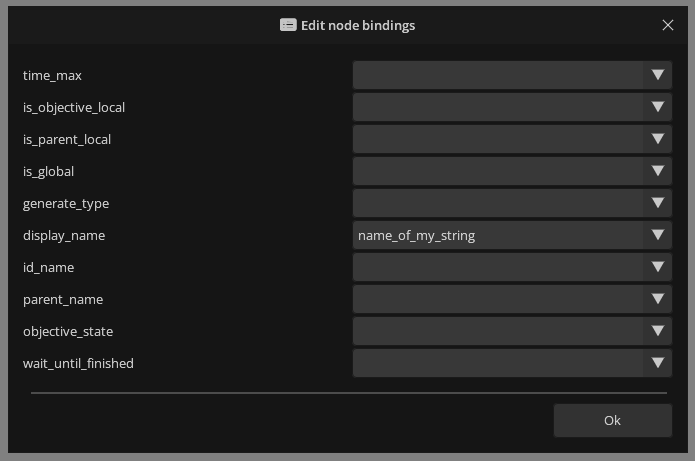
When that’s done, you can see the changed appearance of the chosen binding:
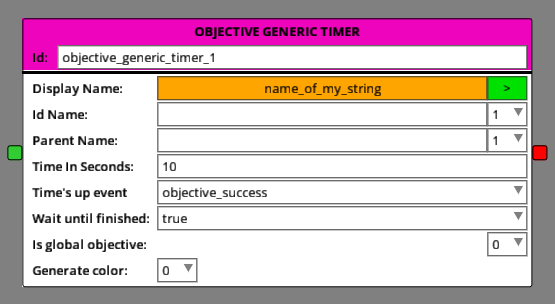
Now this node is using your globally set key-value pair.